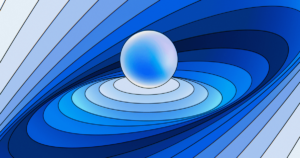Table of Contents
Business process automation is one key factor in enhancing the efficiency of modern companies. It helps reduce costs, improve customer satisfaction, and optimize working hours by performing repetitive and time-consuming tasks without human intervention.
Given automation’s ever-growing relevance in the business environment, I invite you to explore its main advantages. In this article, I will explain how to effectively integrate various platforms for automating data transfer and provide specific examples of using this technology to accelerate and improve the efficiency of business processes.
How Automation Helps Businesses
Automation of work processes transforms activities across various industries, offering significant benefits to both private entrepreneurs and companies, from cost reduction to increased efficiency. The main advantages of automation for business include:
- Saving time and resources. Automation of interaction with customers simplifies the processes of managing it and gives employees the opportunity to focus on strategic tasks.
- Reducing the number of errors. By automating data processing, you can achieve accuracy in managing customer data and orders and reduce the impact of the human factor in data entry.
- Improving customer service. Automation of answers to frequently asked questions and quick distribution of customer requests between relevant departments. Prompt and effective communication with customers through bulk SMS or personalized messages. These are just a few illustrative examples of improvement. In fact, there are many more.
- Ability to scale operations without significantly increasing staff. With the help of automation tools, you can optimize inventory management and order fulfillment, which helps your business grow.
- Optimization of team interaction. Centralizing information about projects and tasks in one place makes it easier to monitor progress, identify delays, and make decisions based on the current state of work on projects.
These examples demonstrate how the application of automation improves various aspects of business activities. If you are already using automation services, you have likely noticed how they enhance the quality and efficiency of work. Want to get even more out of them? I’ll tell you how to achieve that.
Comprehensive Automation – Service Integration
Comprehensive business process automation differs from using individual automated solutions by integrating at least two or several systems and programs into a coordinated network. This ensures stable and seamless data transfer, synergy, and coordination among employees, reduces the risk of information loss, and optimizes working time.
Online connectors are typically used for comprehensive automation. These specialized tools allow for the integration of software systems and services, configuring their interaction, and automatic data exchange between them. They operate through APIs, enabling the establishment of direct connections between programs, creating something akin to a centralized network for processing and managing work data. Such programs synchronize information between different systems in real-time, resulting in lightning-fast data transfer speeds, minimization of errors related to manual entry, and optimization of the work of individual employees and entire departments.
Areas of Use for Online Connectors
Online connectors can be utilized in many industries and business sectors. Here are some notable examples:
- E-commerce. The integration of WooCommerce and Mailchimp allows for the automation of email marketing processes, such as email verification techniques for online stores. Through this integration, customer and purchase data from WooCommerce can be used to create personalized marketing campaigns in Mailchimp. This facilitates more accurate targeted marketing, enhances customer engagement, and boosts sales through effective promotional emails and automated messages.
- Marketing and advertising. The Pipedrive and AWeber integration is essential for comprehensively automating marketing and sales processes. It makes it possible to instantly transfer data from the CRM system or nonprofit marketing software in that sector to the email marketing platform and synchronize contacts. Such a connection contributes to the coherent management of the sales funnel and increases the accuracy of marketing analytics.
- Project Management. The integration of Trello and Slack enhances communication between teams working on a shared project. A specific action in Trello can trigger messages to relevant Slack channels, allowing project participants to respond promptly to updates and changes.
- Customer Support. The integration of Jira and Discord significantly boosts the responsiveness of support staff. With this integration, notifications about new customer inquiries or ticket status updates in Jira can automatically appear in Discord, instantly alerting the support team. This enables quick responses to customer requests and ensures a high level of service without delays.
The benefits of integrating services through online connectors extend beyond automating many aspects of business. Additionally, it enhances data reliability and accuracy, improves resource management efficiency, reduces costs, and increases overall company productivity.
How an Online Connector Works
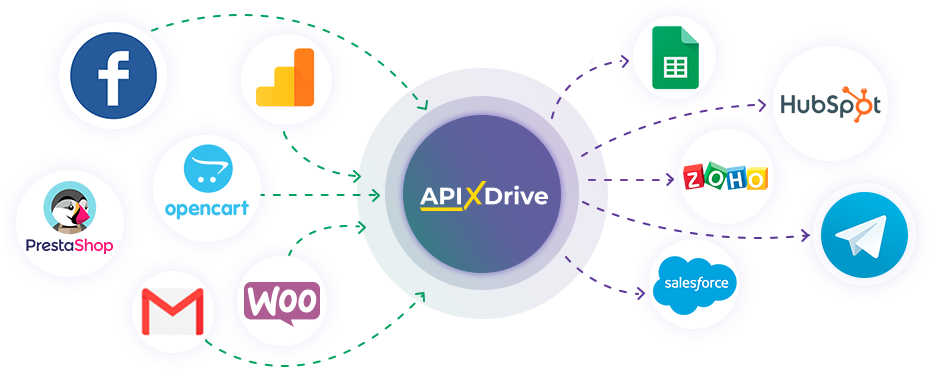
Let’s look at how to set up the integration of the services you need, using the ApiX-Drive online connector as an example. After registering your personal account, the first step is to select a data source. This can be any available online tool, from a CRM system to Google Sheets. Then, you will need to determine the target system for data transfer, which could be a database, marketing tool, or another platform.
One of ApiX-Drive’s key features is the ability to customize integrations in detail according to your requirements. For example, you can use filters to transfer only the necessary information, such as details of new orders, while ignoring irrelevant data about canceled orders.
The final step is to choose the frequency of automatic data updates. Depending on your needs, updates can occur every few minutes, hourly, or daily. The automatic update mode keeps the information up-to-date without the need for manual intervention.
How Service Integrations Work: Real Cases
In the modern business environment, where the speed and accuracy of data processing play a crucial role, integrating various services becomes highly relevant. For example, connecting the SMSAPI system with other platforms (such as CRM systems or marketing platforms) can lead to a significant increase in productivity. Once such an integration is set up, SMS messages will be sent automatically based on specific triggers or events occurring in the CRM: registering a new customer, a new or modified order.
Additionally, it enhances customer interaction by ensuring timely and automated communication, which can increase customer satisfaction and strengthen their loyalty. Let’s consider a few cases that illustrate how integrating systems can transform different aspects of a company’s activities, particularly in marketing and customer service.
Facebook + SMSAPI
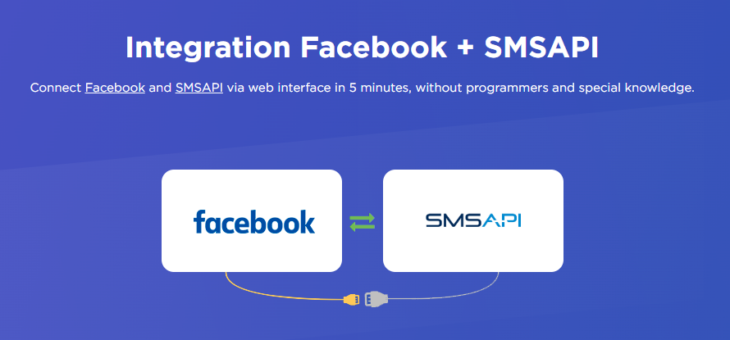
Integrating Facebook with SMS API opens new opportunities for businesses, particularly in marketing and customer interaction. It allows for the automation of SMS message sending in response to user actions on Facebook, such as placing an order or registering for an event. For example, a company can set up a welcome SMS message. This not only enhances engagement but also stimulates interaction with the brand.
Formium + SMSAPI
Integrating Formium with SMSAPI allows companies to automate communication with customers based on data from online forms. For instance, a company can set up an automatic SMS message to a customer after they fill out a feedback form. The message could include a thank you for the feedback and information about the next steps. Quick and personalized responses help improve the level of customer service.
ZOHO CRM + SMSAPI
Integrating ZOHO CRM with SMSAPI allows for the automation of SMS communications based on data obtained from the CRM system. With this integration, personalized SMS messages can be automatically sent to customers, such as information about a recent order or updates on its status. This connection increases communication efficiency and ensures timely interaction with customers.
Prestashop + SMSAPI
Integrating Prestashop with SMSAPI enables the automation of SMS communications with customers based on their purchases and activity in the online store. For example, after placing an order, a customer can automatically receive an SMS with confirmation and information about the expected delivery date. Prompt and personalized communication improves the level of customer service and fosters their loyalty and repeat purchases.
Stripe + SMSAPI
By integrating Stripe with SMSAPI, SMS message sending can be automated based on payment transactions. This allows customers to automatically inform themselves about successful payments or other payment-related events. For example, after a successful payment through Stripe, a customer can automatically receive an SMS confirmation of the transaction and a thank-you for the purchase. This connection enhances the transparency of financial operations and improves the customer experience.
Conclusions
Service integration through online connectors is a crucial aspect of comprehensive business process automation, enhancing company productivity. These tools automate customer communications, ensuring timely and personalized notifications about orders, payments, important events, and more. Implementing system integrations improves customer interaction and optimizes internal processes, reducing the need for manual data handling and minimizing the risk of errors.
Comprehensive automation integrates various systems and platforms into a single network, resulting in employee coordination and synergy between business processes. Using online connectors, such as ApiX-Drive, helps achieve these goals quickly and easily. After setting up and launching the necessary integrations with such a service, your workflows will soon become more efficient, and your business will reach a new level of competitiveness and success.