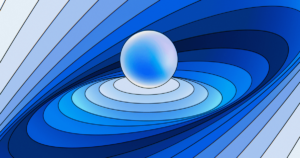Table of Contents
Conversational messaging is a great way of enhancing customer engagement. Text messages will help you to sale more and foster stronger connections with your audience. Learn how to use two-way text messaging.
Texting to your clients is one thing, but did you know you can receive SMS from them as well? This quick guide is an introduction to 2-way SMS communication. You’ll learn how and where to use Long and Short codes to build engagement and increase the number of customers in your contact database.
Let’s begin with a quick explanation of what are we exactly talking about. Besides business text messaging which is, in most cases, one-way communication, SMSAPI offers a way to interact with their customer base via SMS messaging platform.
It all boils down to a simple question: what would your business like to achieve by interacting with customers and leads? As you may know, two-way texting has various applications! For example, you can prepare a quiz during an event (online or offline), an SMS contest, an interactive outdoor campaign, ask for feedback or support customers and even run conversational marketing campaigns.
Test SMSAPI
Create a free account at SMSAPI and test the professional SMS gateway for companies.
What is two-way SMS and how does it work?
Two-way SMS is a powerful SMS platform that allows businesses to both send and receive SMS messages, creating a dynamic and interactive communication channel. Unlike traditional one-way messaging, two-way SMS facilitates meaningful conversations by enabling customers to respond directly to the messages they receive.
This seamless integration of inbound and outbound messaging means businesses can engage with their audience in a more personal and efficient manner. By using the same number to send and receive text messages, companies can streamline their communication processes and enhance customer engagement.
Two-way SMS combines inbound and outbound text messaging
Two-Way SMS brings together the best of both worlds by combining inbound and outbound text messaging into a single, cohesive platform. This integration allows businesses to initiate conversations with their customers and respond to their queries in real-time, all from the same phone number.
The result is a more comprehensive and engaging experience, where businesses can provide personalized support and build stronger relationships with their audience. By leveraging the power of two-way SMS, companies can create a more interactive and responsive communication channel that meets the needs of today’s consumers.
Two-way messaging: long and short codes
To start, you have to register for an SMS receiving number (also called Virtual Mobile Number). It comes in two kinds: shorter and longer. We’ll get back to it in a moment. First, let’s focus on the goal of SMS 2-way communication.
The goal you aim to achieve with two-way messaging is crucial, as it’ll determine the type of VMN (Virtual Mobile Number) you should be using. As mentioned before, there are two kinds: Long code (standard length number) and Short code (four- or five-digit number). Both offer essential features, but have different applications and strengths.
SMS Long code
A Long code looks like a standard number, and it has from 9 to 11 digits. It is nothing fancy about it, but it is effective, especially if it’s easy to remember because of the repetition of digits or their combination.
Long numbers are best used in printed materials, on the website, during live events – everywhere your targeted audience has time to memorize or punch in a long string of numbers. They also allow businesses to send SMS messages, facilitating two-way communication and enabling more interactive customer interactions.
SMS Short code
A Short code is, well, short. It usually consists of just 4 to 6 digits, and that’s its main strength! It’s super easy to remember. That’s why it will be perfect for all campaigns that target a fast-moving or easily distracted audiences. Think of billboards near a highway, radio broadcasts and podcasts. There’s no time to memorize anything longer than four characters. Short codes also allow users to receive messages, making them ideal for interactive communication and conversational SMS marketing.
Business applications of two-way messaging
There are many ways to use virtual phone numbers, and among the most common are:
- outdoor campaigns aimed to draw customers attention,
- TV, radio and press advertisements for brand awareness,
- events online and offline – automated responses and event visitiors management,
- quizzes and contests inviting customers to interact with brand,
- automated customer service systems (appointment reminders and management),
- feedback requests,
- NPS and satisfaction surveys.
Regardless of the type, two-way messaging is a great way to build your contact database, and it’s GDPR-friendly! Personalized messages can enhance customer engagement through tailored communication strategies. You need to inform your clients that they agree to receive replies from you by writing to you. Two-way messaging enhances the immediacy and effectiveness of communication, fostering meaningful conversations and improving customer satisfaction.
Benefits of two-way SMS messaging
Two-way SMS messaging offers a multitude of benefits for businesses looking to improve their customer engagement and drive sales. By enabling real-time, personalized interactions, two-way SMS can significantly enhance the overall customer experience.
Improved customer engagement
With two-way SMS messaging, businesses can engage with their customers in a more personal and interactive way. This approach fosters customer interaction and helps build trust and rapport with customers. By responding promptly to customer queries and providing personalized customer support, businesses can enhance customer satisfaction and loyalty. Additionally, Two-Way SMS messaging allows companies to collect valuable feedback and insights from their customers, which can be used to identify areas for improvement and optimize the customer experience.
Increased sales and revenue
Two-Way SMS messaging can also have a direct impact on a business’s bottom line. By providing timely and personalized support, businesses can increase conversion rates and reduce cart abandonment. Two-way messaging also enables companies to send targeted promotions and offers to their customers, increasing the likelihood of sales and revenue growth. The ability to engage with customers in real-time and address their needs promptly can lead to higher satisfaction and, ultimately, increased sales and revenue.
By leveraging the power of Two-way messaging, businesses can create a more engaging and responsive communication channel that not only enhances the customer experience but also drives sales and revenue growth.
Celebrity outreach via SMS
Interestingly, 2-way SMS communication is more than a simple business solution. In the hands of celebrities and public figures, it can become an unusual yet highly engaging tool to interact with a community. This method allows celebrities to provide a more personal service to their fans, fostering trust and rapport.
One example is Barrack Obama, who published his number and encouraged people to write to him. The first message sent to the number, which was a Long code, was automatically considered consent for further communication. Before the ex-president, other celebrities have also tried text messaging with their fanbase, e.g., Jennifer Lopez, Ellen DeGeneres and Paul McCartney.
How to receive SMS messages from clients?
Let’s get technical! The first thing to do is contacting your consultant via in-built chat (blue icon in the lower right corner). You need to tell us why you are interested in receiving messages – it’ll help us to recommend solutions tailored to needs of your business and accord with local law. We’ll enable the SMS receiving panel for you. This will allow you to engage in conversational SMS, fostering personalized interactions and enhancing customer relationships.
There you can choose a number and configure all settings. You will be able to see all received messages and past interactions, or alternatively, you can access them via API. This transforms traditional mobile messaging into a dynamic channel for customer conversations, enabling businesses to engage in two-way communication.
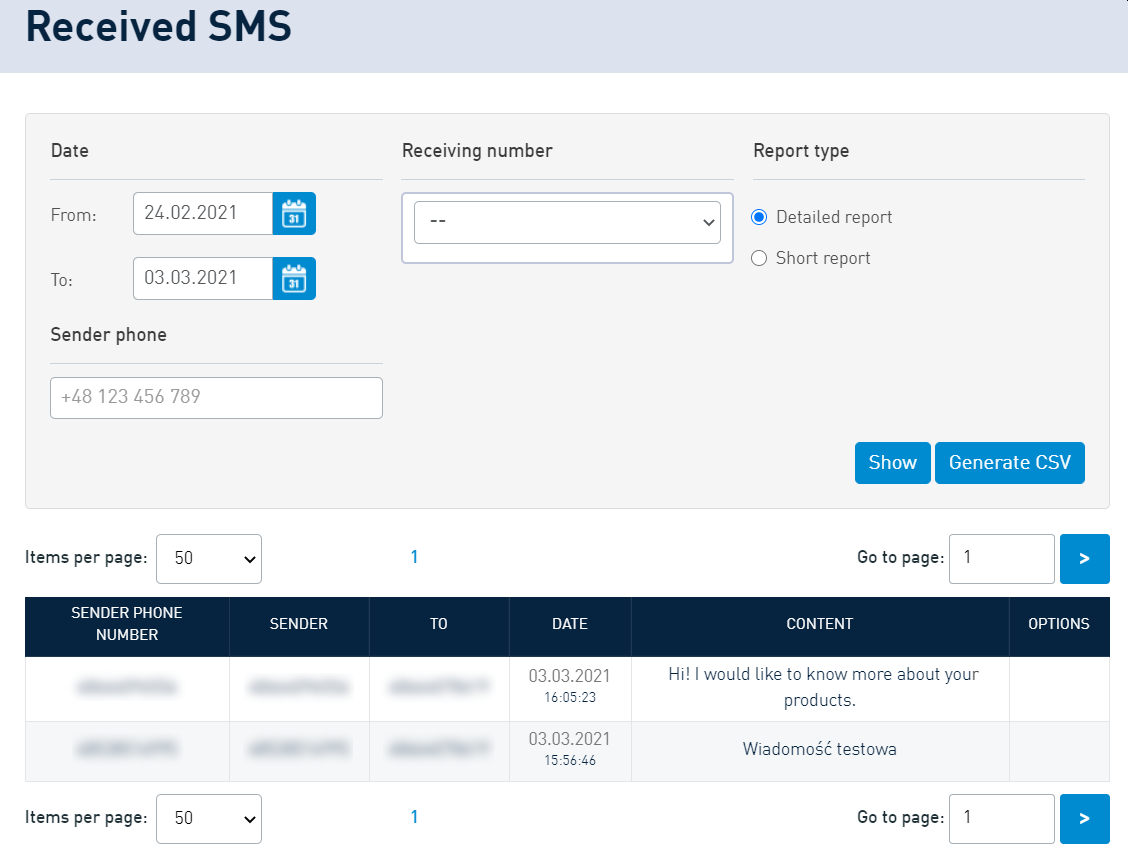
Keep in mind that in some countries, SMS receiving numbers might not be available at all. We advise contacting your SMSAPI account consultant to determine the availability of a two way sms service in your desired destination. We’ll help you with all paperwork and other requirements. The contact details are in your Customer Portal.
There’s more to VMN, you can, for example, set automated replies, manage scheduled meetings with text messages or even send them directly to your e-mail or SMS inbox! Utilizing two-way messaging across various messaging channels enables businesses to foster meaningful interactions and enhance customer experience. We’ll get more into detail in the upcoming developer article about receiving SMS online. Stay tuned!