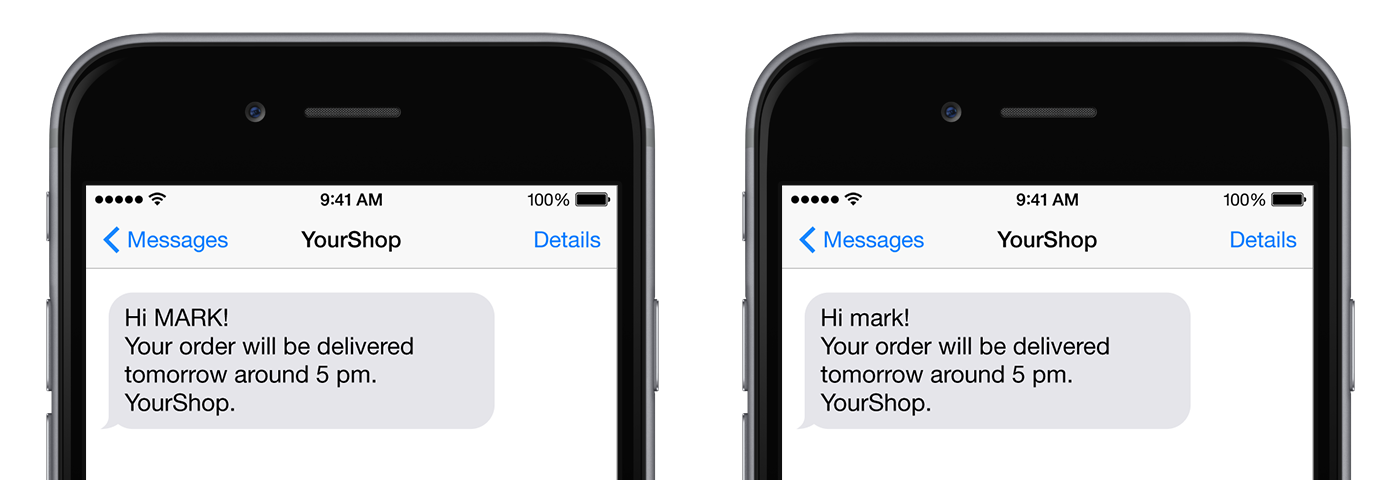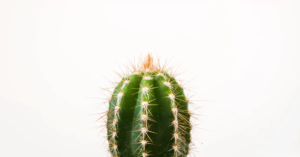Why keeping your contacts base always up-to-date, with all essential data like name, sex, age or address, gives you a huge advantage when creating SMS campaigns? Because you can use that information to personalize your campaigns! Read the basic know-how on to personalize SMS messages.
Let’s start with a simple example. Take a look at those two messages below and choose which one is more interesting for you as a potential client:
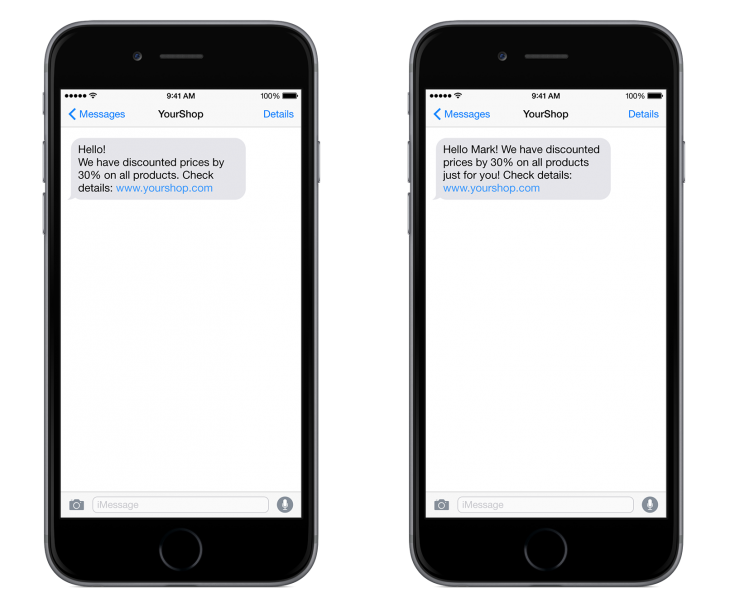
Why it’s so important to use the recipient’s names?
- If you use the recipient’s name, you show that you know exactly who are you referring to.
- When you make it personal, you get more engagement.
- Using your recipients’ names also engages them to make an action, react somehow to your message.
- Furthermore, they don’t look like spam.
You can easily create such personalized SMS campaigns in our Customer Portal. Let’s check all personalization features, it’s easy and user-friendly!
Insert name from the contact database
If you want to use the first names in your message you need to insert [%first_name%] parameter, so our message should look like this:
Hi [%first_name%], check what we have prepared for you only – 30% discount for all products. More details under cut.li/KjGy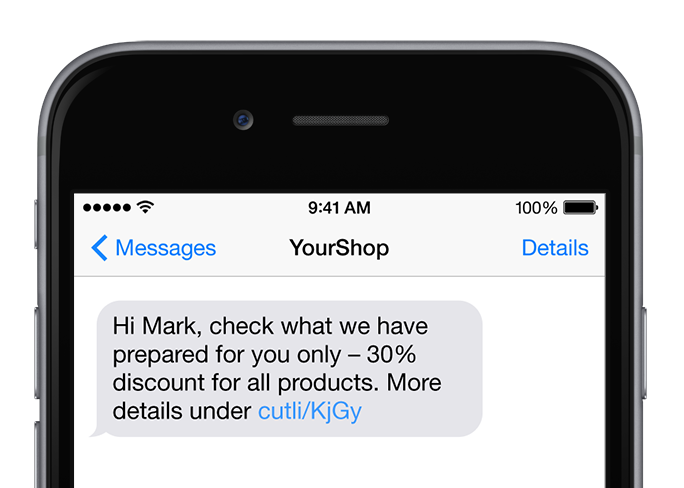
Upper and lowercase
Sometimes, especially when you have a large database, it’s hard to check all the records whether they have proper case usage in first or last names. If you want to be sure that your client’s name will be displayed properly, just use [%first_name:capital%] parameter, and you can be sure, that if you have “john” in your database – it will be converted into “John”
There are more features you can add into used parameters – you can switch all characters to be displayed with upper or lower case:
- Upper: [%first_name:upper%] – will convert all characters into uppercase
- Lower: [%first_name:lower%] – will convert all characters into lowercase